UX Case Study
The client is a large Australian corporation in the energy sector. Through engineering, data science and technology, they created a proof of concept (POC) that allows their employees to model and plan energy grids of the future, to inform how they will service their customers.
Skills: User research, wireframing, prototyping, user testing
Tools: Adobe XD, Illustrator, Mural
Note: All client information has been cleansed and replaced for confidentiality.
Skills: User research, wireframing, prototyping, user testing
Tools: Adobe XD, Illustrator, Mural
Note: All client information has been cleansed and replaced for confidentiality.

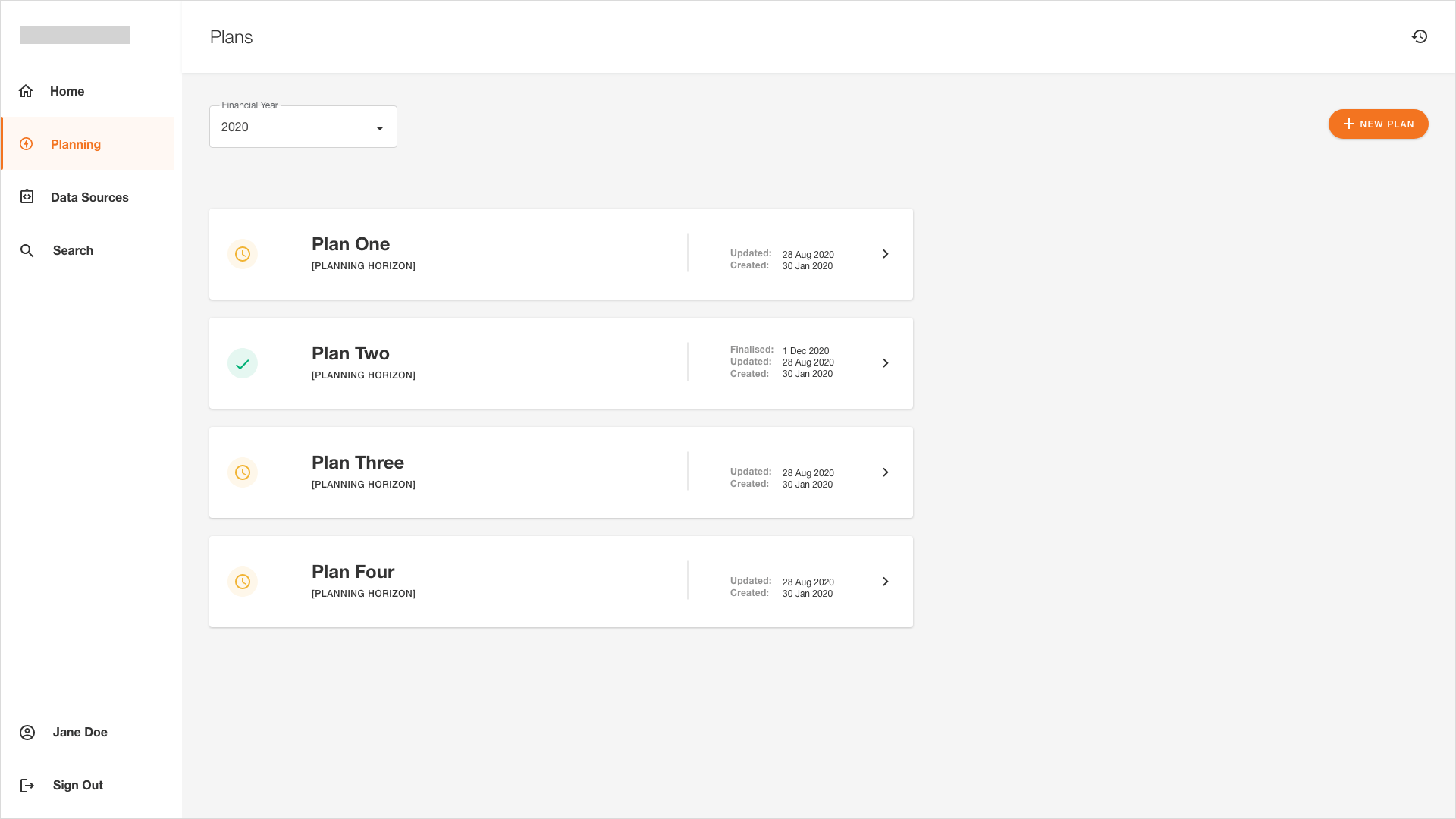
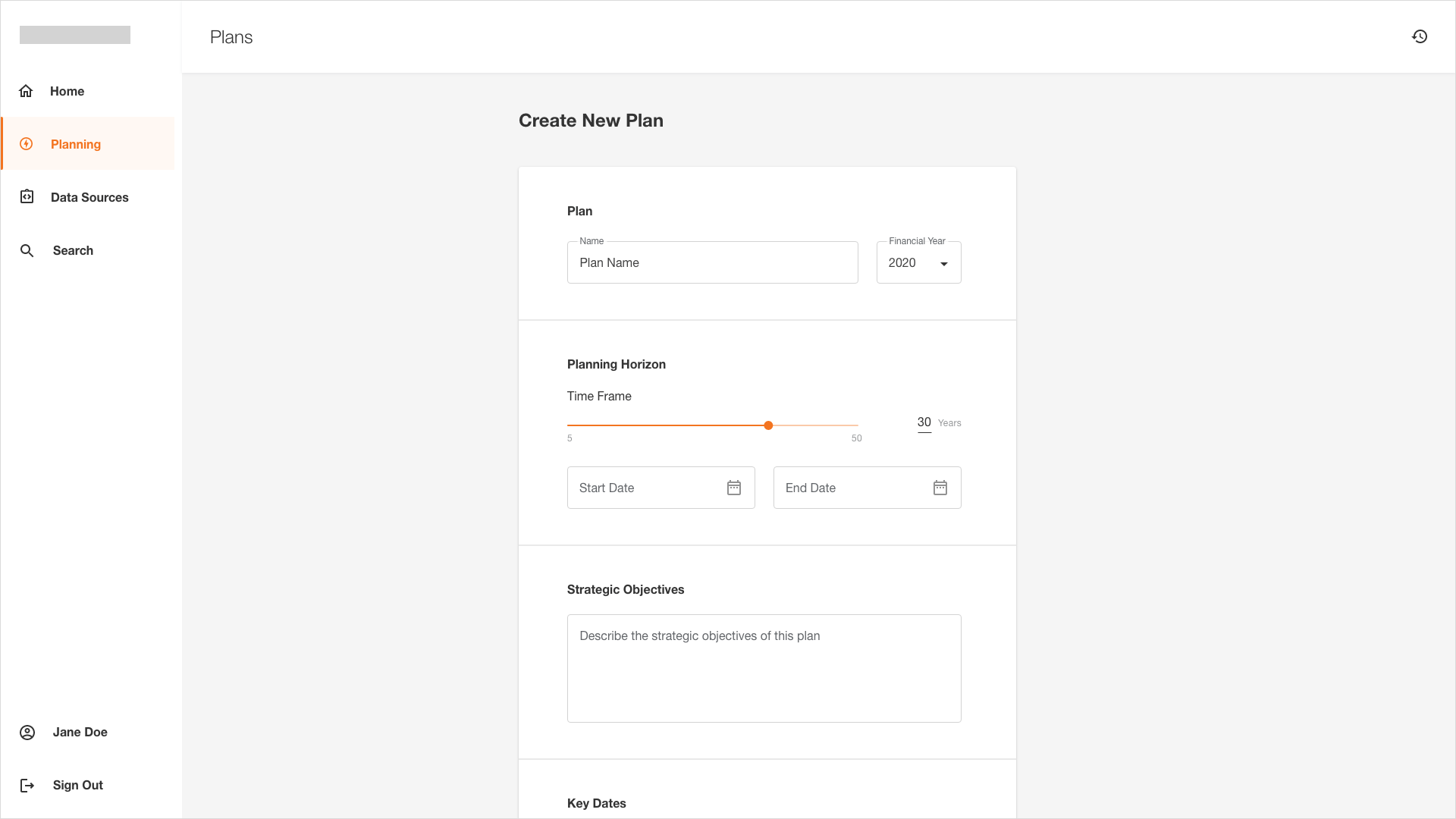
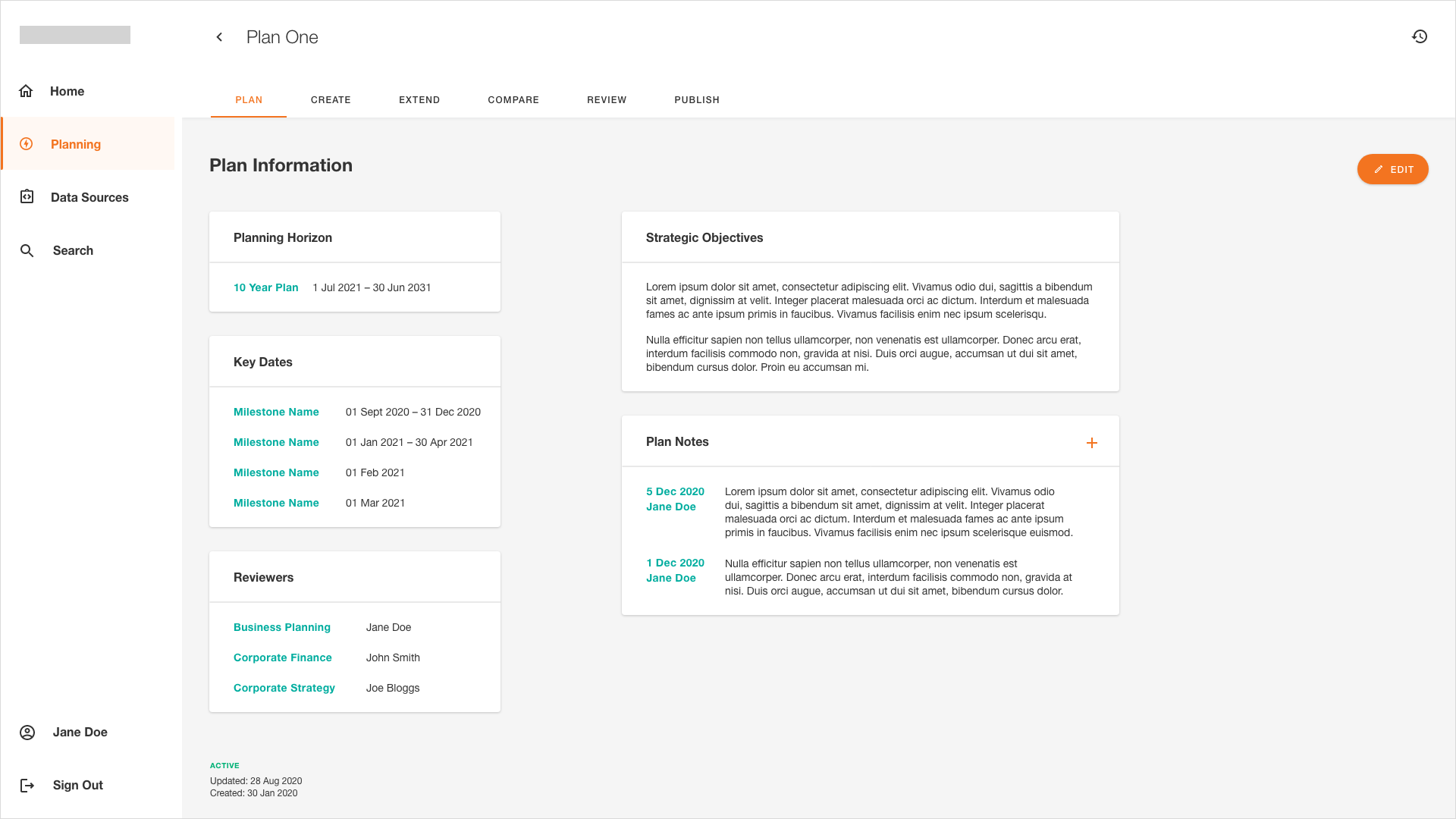
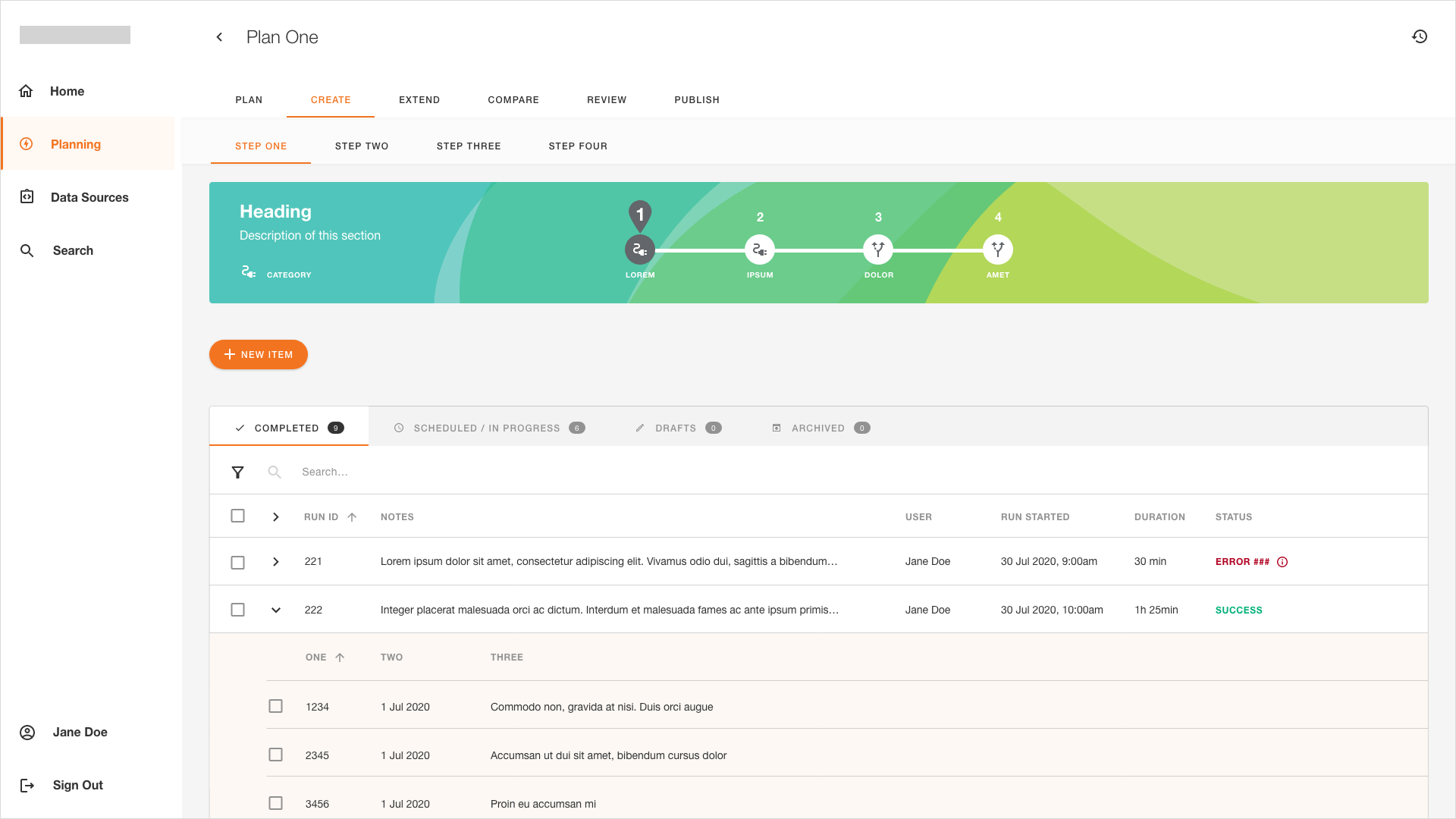
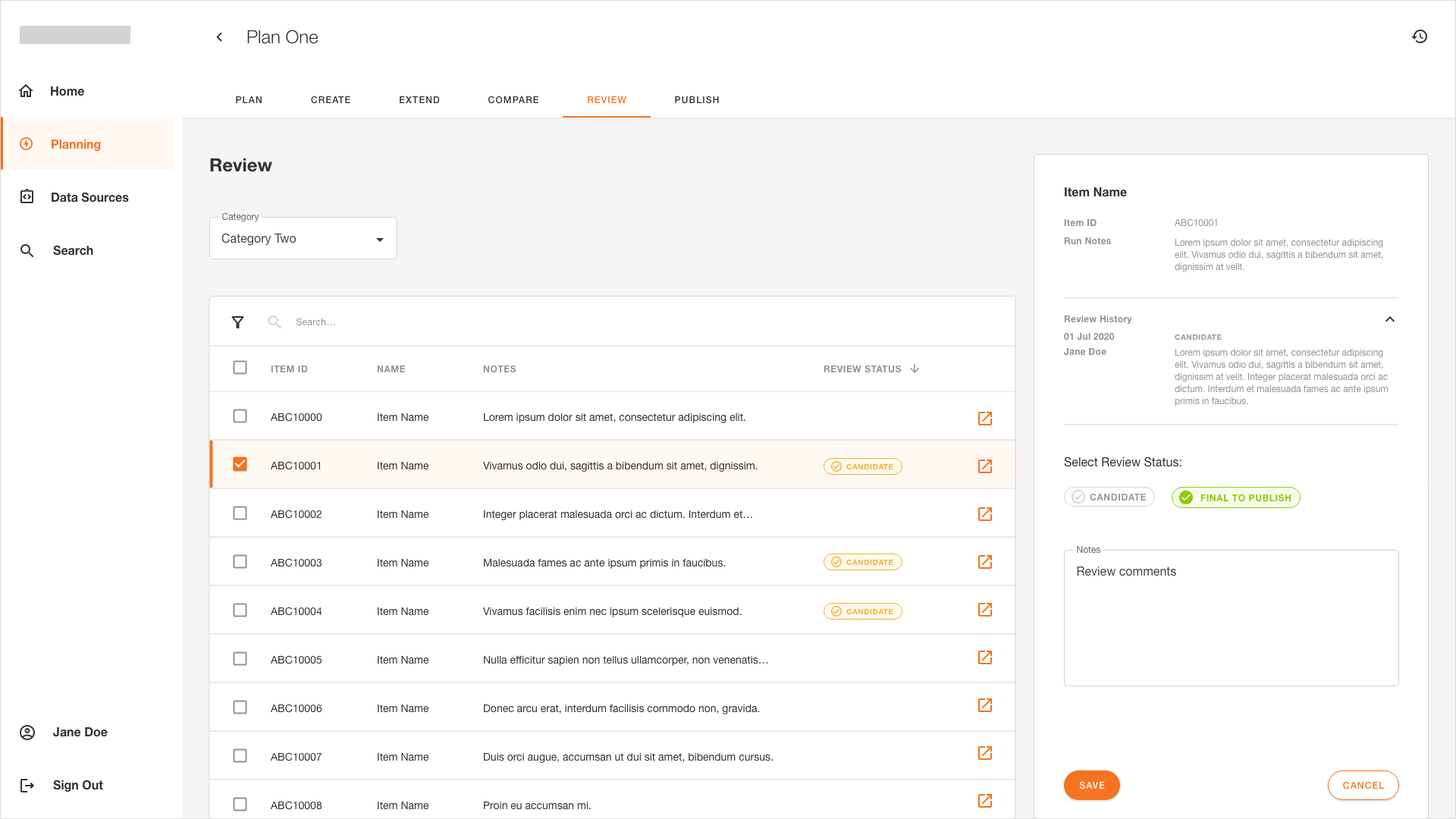
Challenge
The POC that had been developed did not have a user interface. All calculations were done manually across multiple systems, by executing database code. The first goal was to bring together and streamline the multiple processes, to be accessed via a single system. The second consideration was that all the users of the POC are highly specialised engineers. As the original process went, business subject matter experts (SMEs) would tell the engineers what type of modelling was required, and the engineers would work to these instructions. The aim of the new system is to ensure that it caters both to these engineers, but also invites the Business SMEs into the solution.
Role
As the project’s sole UX Designer, my responsibilities covered user research, journey and persona mapping, UI design and prototyping, and user testing. I worked closely with a Business Analyst, Solution Architect and Developers, as well as the client’s Product Owner and his team of Engineers and Business SMEs.
The POC that had been developed did not have a user interface. All calculations were done manually across multiple systems, by executing database code. The first goal was to bring together and streamline the multiple processes, to be accessed via a single system. The second consideration was that all the users of the POC are highly specialised engineers. As the original process went, business subject matter experts (SMEs) would tell the engineers what type of modelling was required, and the engineers would work to these instructions. The aim of the new system is to ensure that it caters both to these engineers, but also invites the Business SMEs into the solution.
Role
As the project’s sole UX Designer, my responsibilities covered user research, journey and persona mapping, UI design and prototyping, and user testing. I worked closely with a Business Analyst, Solution Architect and Developers, as well as the client’s Product Owner and his team of Engineers and Business SMEs.
Skillsets utilised:
- Synthesising technical concepts into a human-centered journey
- Portraying complex concepts with simple layouts, by determining the key visual elements to communicate these requirements
- Technical considerations based on best practise UI design, human behaviour, and pairing user needs with business requirements
- Collaboration with multidisciplinary teams, establishing stakeholder relationships, prioritisation & speed to ensure timely delivery, providing UX recommendations, communication of concepts and reasoning
Approach
1) Understanding the processes and users
The first step was to understand the current processes and what is important to the different user groups, which we undertook through reference documentation and interviewing various users. This was mapped in an iterative process, mapping high-level processes and functions, and then expanding each section with more granular details at each iteration.
2) Visualising the concept
Due to the technology-led nature of the project, a key value of the design work was being able to visualise technological processes, portray the broader context and provide the benefit of being able to “touch and feel” the solution. Bringing together business, user and technical requirements, I first developed sets of low fidelity wireframes, improving on structure and logical flow with each iteration. The result is being able to provide new perspective on the interaction of the system and bring the client on a journey through the solution.
3) Iterating through a solution
Each section of the system was designed in iterative cycles, starting with incorporating information from existing documentation and database code into low fidelity wireframes, then testing the screens with users and surfacing any further details. Depending on the complexity of the section, I would continue to implement changes and seek user feedback, to ensure all data had been captured and the user interactions were logical and simple to understand. The initial wireframes were then turned into high-fidelity screens and prototyped for the final rounds of user testing.
1) Understanding the processes and users
The first step was to understand the current processes and what is important to the different user groups, which we undertook through reference documentation and interviewing various users. This was mapped in an iterative process, mapping high-level processes and functions, and then expanding each section with more granular details at each iteration.
2) Visualising the concept
Due to the technology-led nature of the project, a key value of the design work was being able to visualise technological processes, portray the broader context and provide the benefit of being able to “touch and feel” the solution. Bringing together business, user and technical requirements, I first developed sets of low fidelity wireframes, improving on structure and logical flow with each iteration. The result is being able to provide new perspective on the interaction of the system and bring the client on a journey through the solution.
3) Iterating through a solution
Each section of the system was designed in iterative cycles, starting with incorporating information from existing documentation and database code into low fidelity wireframes, then testing the screens with users and surfacing any further details. Depending on the complexity of the section, I would continue to implement changes and seek user feedback, to ensure all data had been captured and the user interactions were logical and simple to understand. The initial wireframes were then turned into high-fidelity screens and prototyped for the final rounds of user testing.
Outcome
The result is an interface of an end-to-end solution that the users can interact with for the first time. Throughout the process, the client was delighted at seeing the solution come to life, and extended the project to cover additional areas of work.
The result is an interface of an end-to-end solution that the users can interact with for the first time. Throughout the process, the client was delighted at seeing the solution come to life, and extended the project to cover additional areas of work.